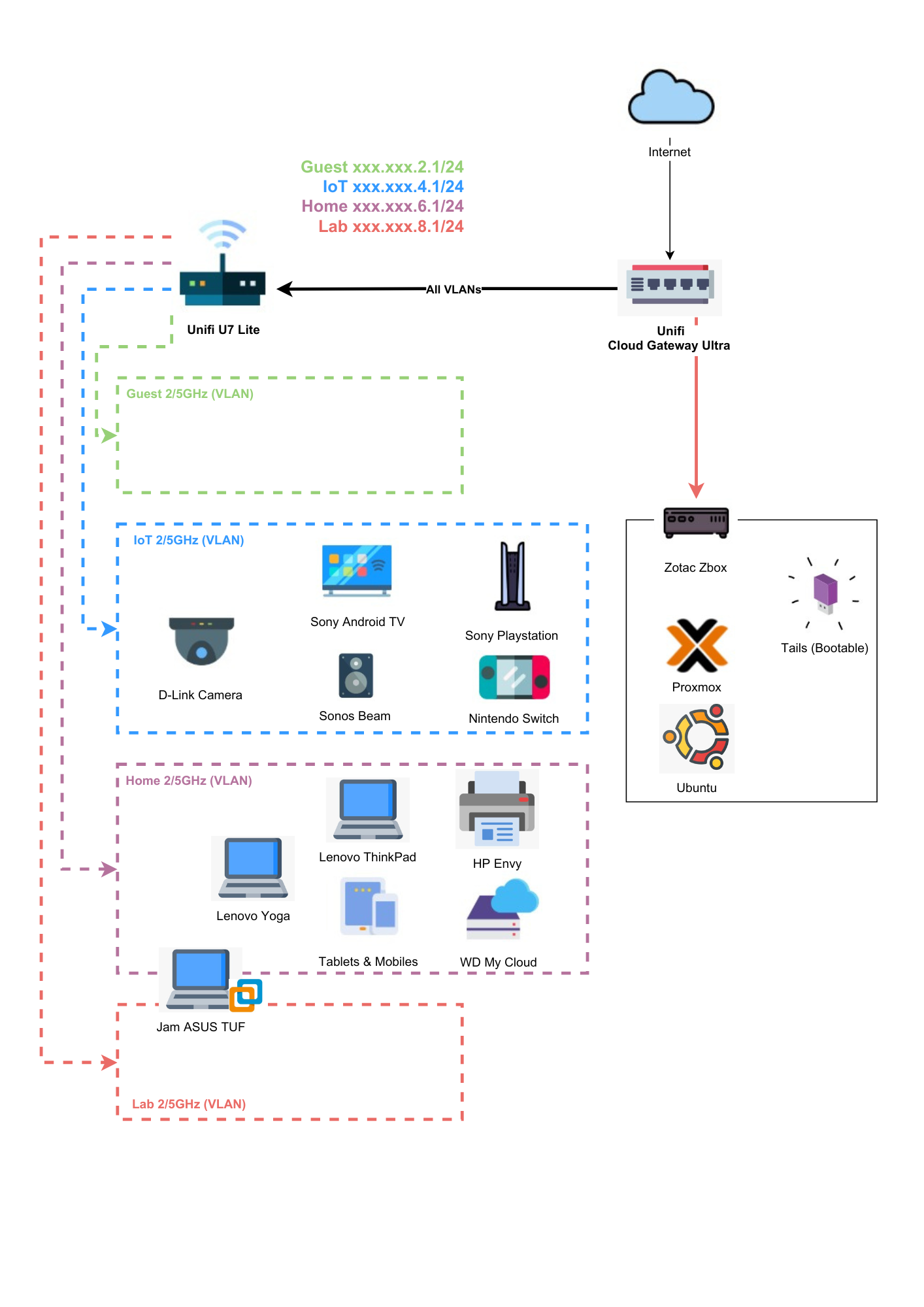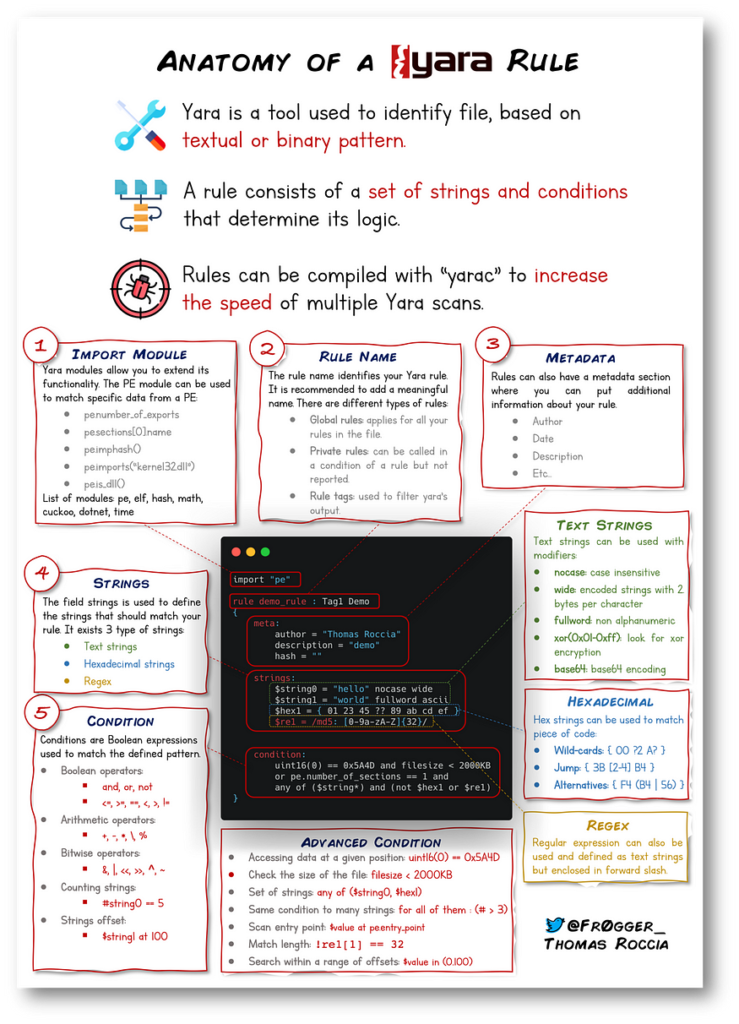Home Network & Segregation – Why It Matters More Than You Think
There’s no way you’d go the extra mile to protect your workplace security but ignore your home network, right?
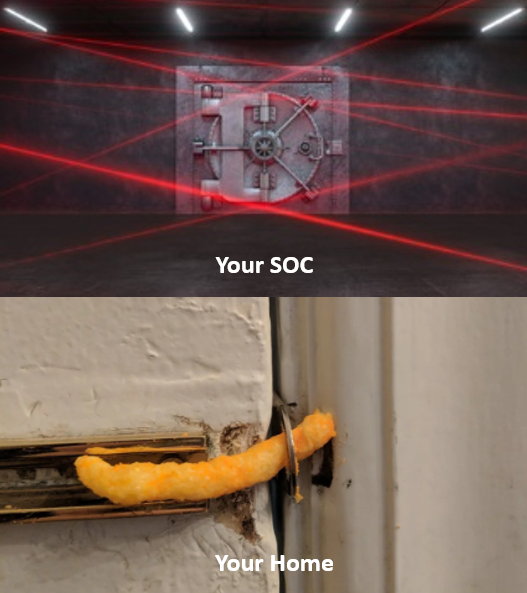
But in reality, that’s exactly what many people are doing when they connect their IoT devices—like Alexa, smart bulbs, or security cameras—on the same network as their personal devices.
These gadgets are incredibly convenient, but they can also be vulnerable entry points if not properly updated and maintained. That’s where network segregation and VLANs come in.
What is Network Segregation and VLAN?
Network segregation is the practice of dividing a network into smaller, isolated zones (also called segments) to improve security, organization, and performance.
A VLAN (Virtual Local Area Network) allows you to create these segments logically, without needing additional physical switches or gear. Think of it like building invisible walls inside your network—each VLAN has its own IP range, access rules, and level of trust.
Why VLANs & Network Segregation Matter
You don’t need to spend a lot to get meaningful security benefits. Here’s how VLANs help me protect and manage my home network:
Security: If an IoT device like a camera is compromised, it can’t pivot to attack my laptop or network storage.
Containment: My lab includes my Kali Linux(s), bootable OSs for dark web surfing and OSINT, and intentionally vulnerable web apps. Isolating them is a no-brainer.
Traffic Control: With firewall rules, I control what talks to what. My lab VLAN can access the internet, but the IoT VLAN is blocked from accessing my home NAS or laptops. Exceptional rules can also be created.
Guest Safety: Friends and visitors get their own VLAN. They stay safe, and so do my personal files and devices.
My VLAN-Based Home Lab Setup
Here’s how I built a segmented, secure, and practical home lab without breaking the bank:
Router & Firewall: Unifi Cloud Gateway Ultra
Wireless Access Point: Unifi U7 Lite
Each VLAN is assigned its own subnet – IPs are examples:
Guest VLAN (192.168.2.1/24) For visitors, fully isolated from everything else.
IoT VLAN (192.168.4.1/24) – For smart home devices and entertainment systems.
Home VLAN (192.168.6.1/24) – For daily-use devices, home office gears, and storage.
Lab VLAN (192.168.8.1/24) – For hacking, testing tools, and learning environments.
Final Thoughts
You don’t need a flashy rack, enterprise-grade switches, or rows of servers at home to level up your security game.
With just a few affordable tools and the right mindset, you can build a home setup that’s practical, effective, and mirrors real-world cybersecurity best practices.
By setting up VLANs and segmenting your own network, you’ll not only boost your home security—you’ll get good understanding and experience with network architecture, firewall rules, and isolation techniques.
It’s a great way to create a safe, controlled space where you can test ideas, explore tools, and grow your skills.